Hello friends,
I have been asked how i made the template for a wreath card i made. I am going to show in in pictures how i achieved it.
So let's get going.
Here is how i got a template using the largest square framelit from
Layering Squares Framelits.
The above one was done using the largest square framelit from the
Stitched Shapes Framelits.
The above one here i have made to a custom size. I have measured
the size i want and cut out 2 squares using my trimmer. Then i
adhered them together. After adhering, i have traced the template
onto some cardstock and cut into it using some framelits then tidying
up with my paper snips. I've used a 5' x 5" piece, but next time i
would cut it from a 6" x 6" piece, that way the edges wont be so close,
i wont need that washi tape to keep it from breaking. Know what
mean?
To stamp your images, i start on the bottom so i know i have room to
fit the image. I stamp my image then move the C/S around and stamp the rest.
For the next part, i place my paper this way and stamp, moving my
C/S around to stamp all four sections.
I do hope this has helped you to know how to make a wreath template. Please please reach out to me if you can't understand what i mean with this post.
Happy Day to you all, Mel X
Subscribe to:
Post Comments (Atom)



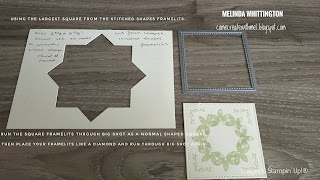







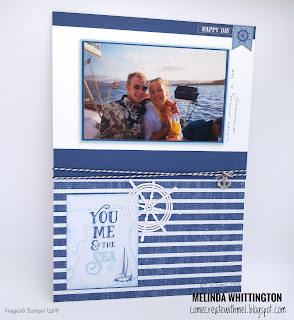
This works great!!! Thanks so much.
ReplyDeleteMarsha
You're very welcome Marsha. Thank you so much for taking the time to leave a comment :-)
Delete