 Hello everyone,
Hello everyone,so nice to have you stop by today. It's a Sunday Fun-Day session in my house. And i have had so much fun creating today's little card. Not only is it a cutesy Christmas one, but it's also an interactive card, and we LOVE them, don't we. Well i know i sure love projects that are interactive.
I haven't made a hidden message card before so you're seeing the outcome of my very first one, yikes! lol. I got the mechanism's for the card off Jennifer Mcguire, over at JenniferMcguireInk. I just made the sizing different, that whole, American/Australian sizing thing again!
Let's look at some pics, and i will include a little video, non tutorial, just showing the card and how it works.
I have used a card base of Night Of Navy. I have cut a piece of night sky from our Twinkle Twinkle DSP, measuring 2 1/2" x 5 5/8". I adhere that to my card base.
I have drawn some free hand waves onto some computer paper, then traced them onto some Whisper White Thick cardstock and cut. I did this one 2 pieces, one shorter than the other.
On the larger piece i have cut a slider panel using our Classic Label Punch #141491.
After doing this, i have covered my pieces of Whisper White in Shimmery White Embossing Paste #145645. I wanted to use the White embossing paste #141979, but i had none left so i went with the shimmery white. I think it will look beautiful with the normal white embossing paste, it will give a very snowy look. FUN!
I have stamped my hidden message onto a piece of Whisper White, measuring 1/2" x 5 5/8" roughly.
This will sit behind the punched out slider panel. I sat it in there while i layed Dimensionals all around it, being careful to leave room for my elves to slide along smoothly. I then attached this piece onto my card front.
USE YOUR EMBOSS BUDDY ALL ALONG THE SIDES OF ANYTHING STICKY! This will help to make sure your images will slide along okay.
You will see that i have my elves sitting on stilts. This is how they will be attached to the card. I forgot to take a picture of this next step, and i'm soooo so sorry. I will try to explain it the best i can.
Once the first snow piece is attached to your card front, you will have that slider opening. This is where the stilts of your pieces will be put onto, using our Mini Stampin' Dimensionals #144108. I positioned my Elves by lining up where his feet should go and checking that the second snow piece will cover the stilts. Once i find that position, i pop a mini dimensional behind each stilt, and adhere. I do this with all of the pieces i want to slide along. You can trim of any bit of stilt that is too long once you have done all of your images.
My Images are cut from Santa's Workshop Specialty Designer Series Paper #147809 using the Santa's Signpost Framelit Dies #147911. You can the dies as a bundle with Signs Of Santa photopolymer stamp set. #149967. I have used Signs Of Santa stamp set for my sentiments, the inside of the card and the envelope.
Once i have my images lined up and adhered, i lay more dimensionals on the bottom the the large snow piece, and on the sides only, do not put any dimensional along the top, the little elves wont slide if you do.
I am then right to lay my top snow piece on. Your card should pull in and out smoothly, and you should have yourself a really fun interactive card. Just remember to use your emboss buddy along the sides of anything sticky. Leave the tops of the dimensionals on until you are ready to lay everything down.
Here is a video of how the card looks and acts.
Thanks for being here, i really hope you've enjoyed this type of card.
Happy day to you all. Sunday Fun-Day!









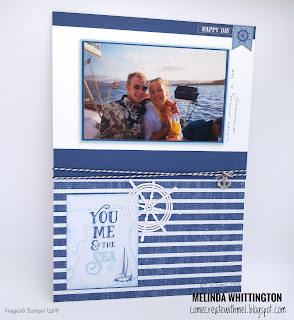
No comments